Reach Measurement
- Overview
- Design
- Demo
Overview
Background
The Private Aggregation API allows for the collection of aggregate data from worklets that have access to cross-site data. This API is particularly useful for developers who are building reporting functions within Shared Storage and Private Aggregation.
- Aggregate data collection: The Private Aggregation API focuses on collecting data in aggregate, which means that individual user data is not identifiable. This helps to protect user privacy while still allowing for valuable insights to be gleaned from the data.
- Cross-site data access: Worklets that have access to cross-site data can use the Private Aggregation API to collect data from multiple sites. This can be useful for tracking user behavior across different websites or for measuring the effectiveness of advertising campaigns.
- Shared Storage and Private Aggregation: The concepts that are demonstrated in the use of the Private Aggregation API are relevant for developers who are working with Shared Storage and Private Aggregation. These APIs are designed to protect user privacy while still allowing for data to be collected and used for advertising and other purposes.
- Importance for developers: By understanding how the Private Aggregation API works and how it can be used, developers can build more effective and privacy-conscious reporting functions within these APIs.
Description
Many content producers and advertisers want to know how many unique people saw their content - ad reach . By using the Shared Storage and Private Aggregation APIs, this demo is used to show that ad reach can be measured the first time an ad is viewed, without contributing to reach measurement on subsequent views of the ad.
The approach demonstrated in this demo may be referred to as point in time reach. In this approach we will demonstrate one aggregate contribution for the entire lifetime of the flag in Shared Storage (~30 days) whereas, another approach may measure reach over some defined number of trailing days.
Privacy Sandbox APIs and related documentation
- Private Aggregation ↗️
- Private Aggregation API fundamentals ↗️
- Shared Storage ↗️
- Unique reach measurement ↗️
Related parties
- Advertiser
- DSP
Design
Goals
In this demo, we assume an advertiser would like to measure the unique reach of marketing campaigns. By using a combination of Shared Storage and Private Aggregation APIs, we will demonstrate an effective method for reach measurement available within Privacy Sandbox.
Assumptions
This use case assumes the advertiser has contracted with a publisher or won a bid to display their ads on the publisher site (e.g. News site). This use case does not cover ad-targeting specifics, so we assume the user would be presented with a relevant ad or campaign for which reach will be measured.
Key Exclusions
This use case pertains to Private Aggregation reports in their raw, unprocessed state, prior to aggregation or summarization. This use case does not encompass demonstrations of the Aggregation Service, nor does it include demonstration of noise addition to summary reports or the implementation of ad tech beyond what is outlined in the use case description and design.
System Design
- The user visits the news site where an ad is rendered.
- Inside this ad frame, the ad-tech loads a JavaScript module for reach measurement and creates a Shared Storage worklet to trigger reporting if necessary.
- The ad-tech maintains a flag in Shared Storage to note whether a report for reach measurement has been generated from this browser using the Shared Storage getter and setter methods.
- If a reach report has been sent previously, the ad-tech ends the Shared Storage worklet execution.
- If a reach report has not been sent previously, the ad-tech triggers reporting using the
privateAggregation.contributeToHistogram()method and the corresponding aggregatable report is scheduled to be sent to the ad-tech’s.well-knownendpoint - The ad-tech updates the flag in Shared Storage to indicate that a report has been sent.
User Journey
Demo
Prerequisites
- Latest stable version of Chrome (Open
chrome://versionto check your current version) - Enable Privacy Sandbox APIs (Open
chrome://settings/adPrivacyto enable Ad measurement) - Clear your browsing history before you run one of the demo scenario below (Open
chrome://settings/clearBrowserDatato delete your browsing history) - Open
chrome://private-aggregation-internals/and click "Clear all private aggregation data"
User Journey
-
Navigate to news site (a publisher)
-
Open Chrome DevTools. View Application > Shared Storage - under origin
https://privacy-sandbox-demos-dsp.devverify thathas-reported-contentis set to true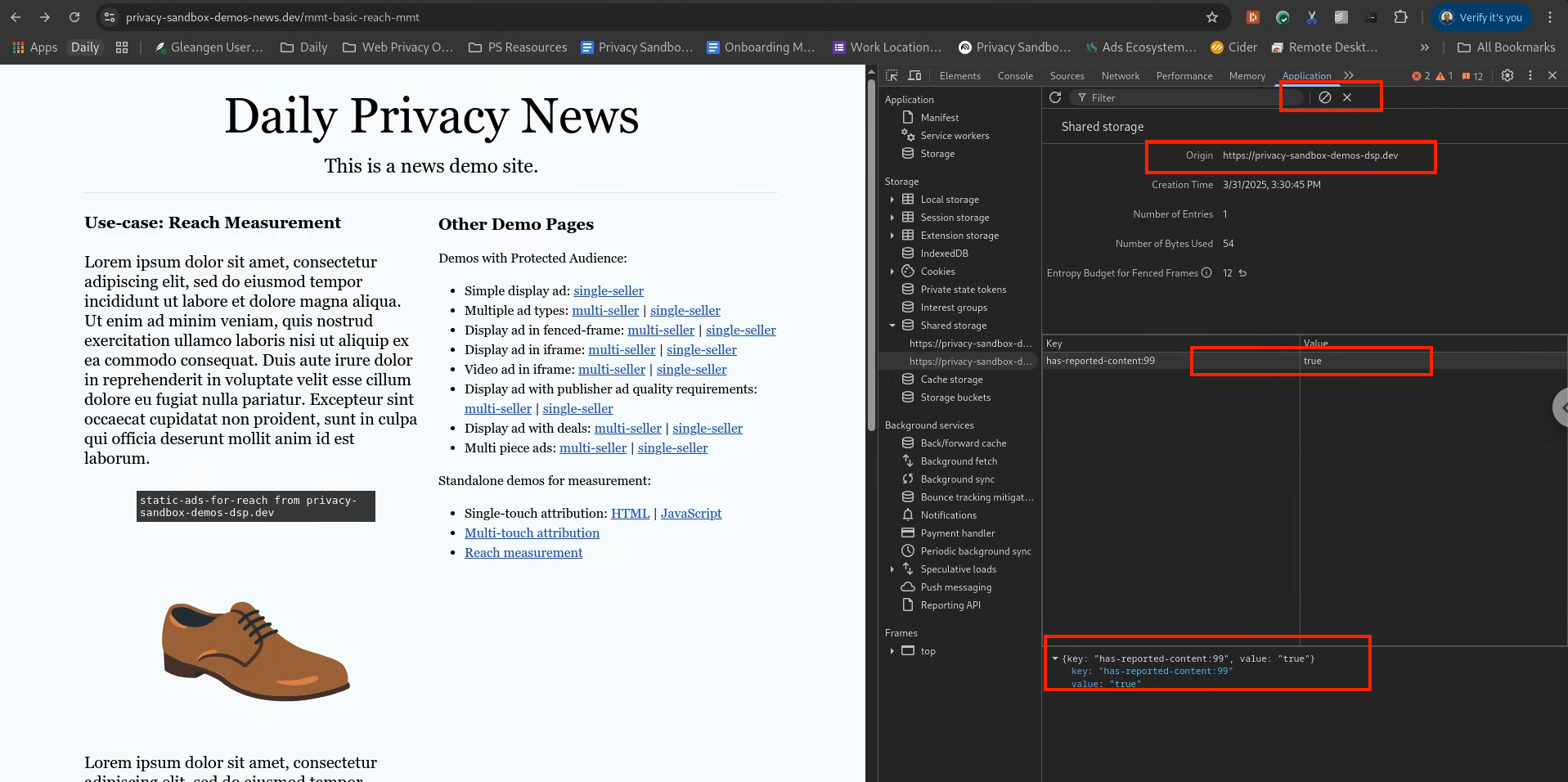
-
View local Private Aggregation API Internals (Chrome generated) reports by pasting the following into your Chrome address box:
chrome://private-aggregation-internals/verify a report has been generated by Chrome.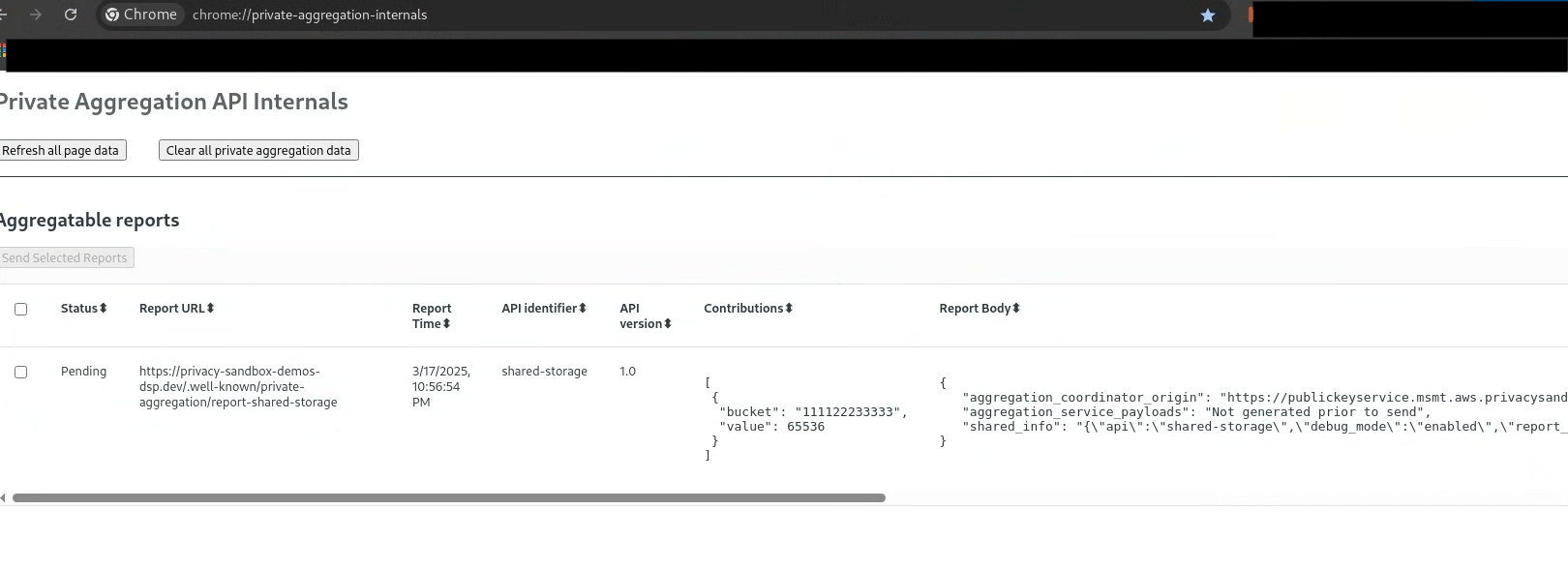
-
Click select the report and click "Send Selected Report"
-
Verify the report has been sent to the well-known endpoint:
https://privacy-sandbox-demos-dsp.dev/reporting/view-reports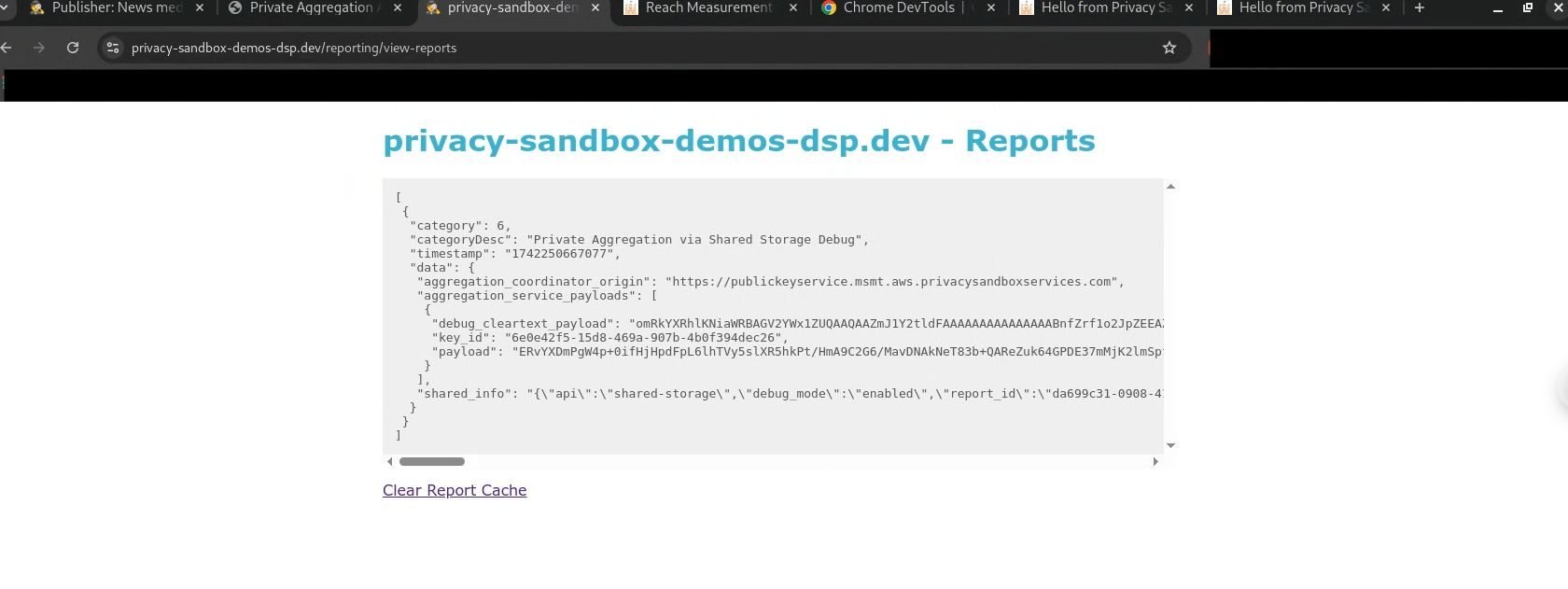
-
Reload the news site
-
In Chrome DevTools. View Application > Shared Storage - under origin
https://privacy-sandbox-demos-dsp.devverify that has-reported-content is set to true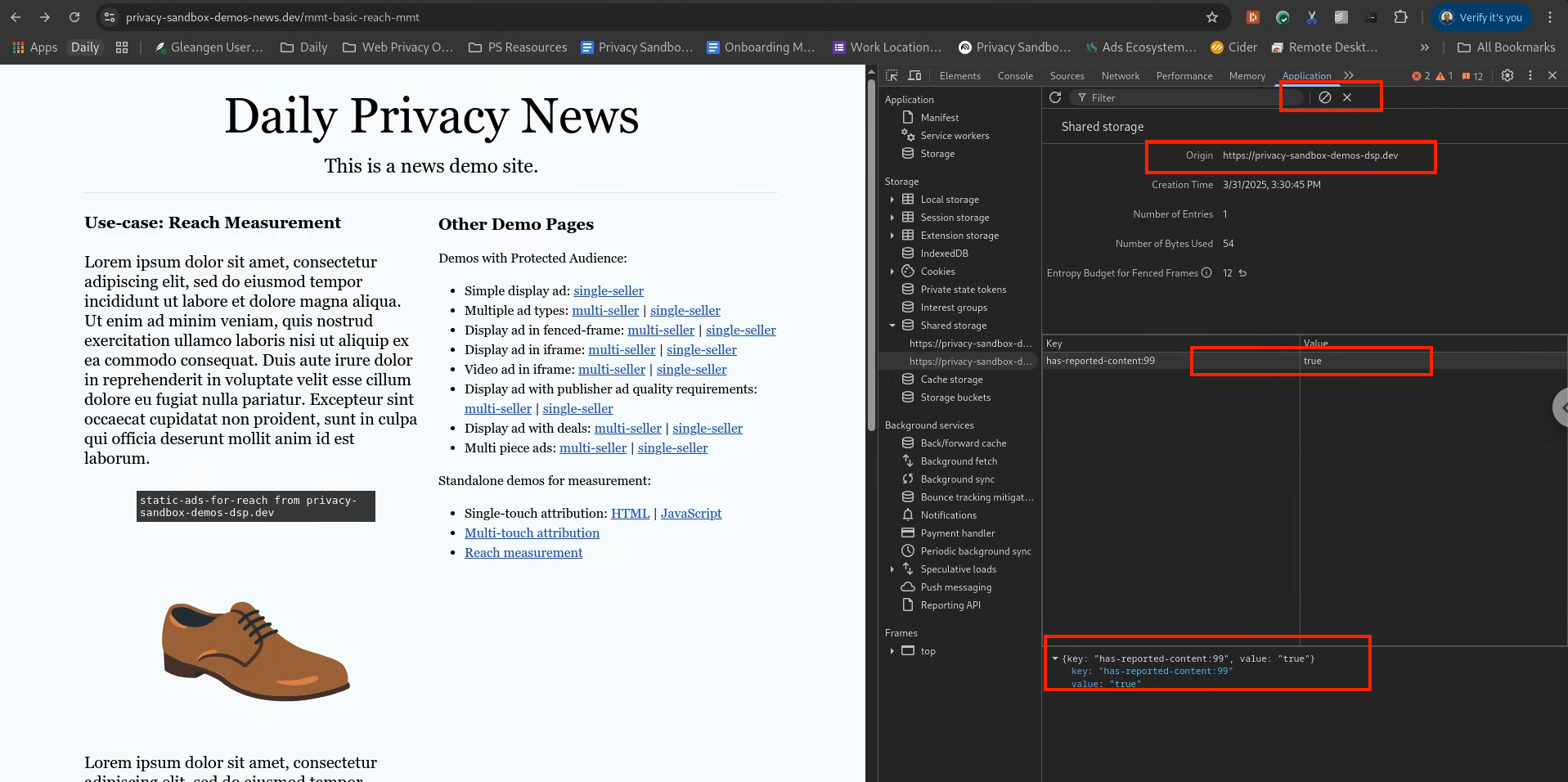
-
Verify no additional reports are sent to the well-known endpoint by repeating stems 1-7.
-
Delete Shared Storage via Chrome DevTools > Application > Shared Storage
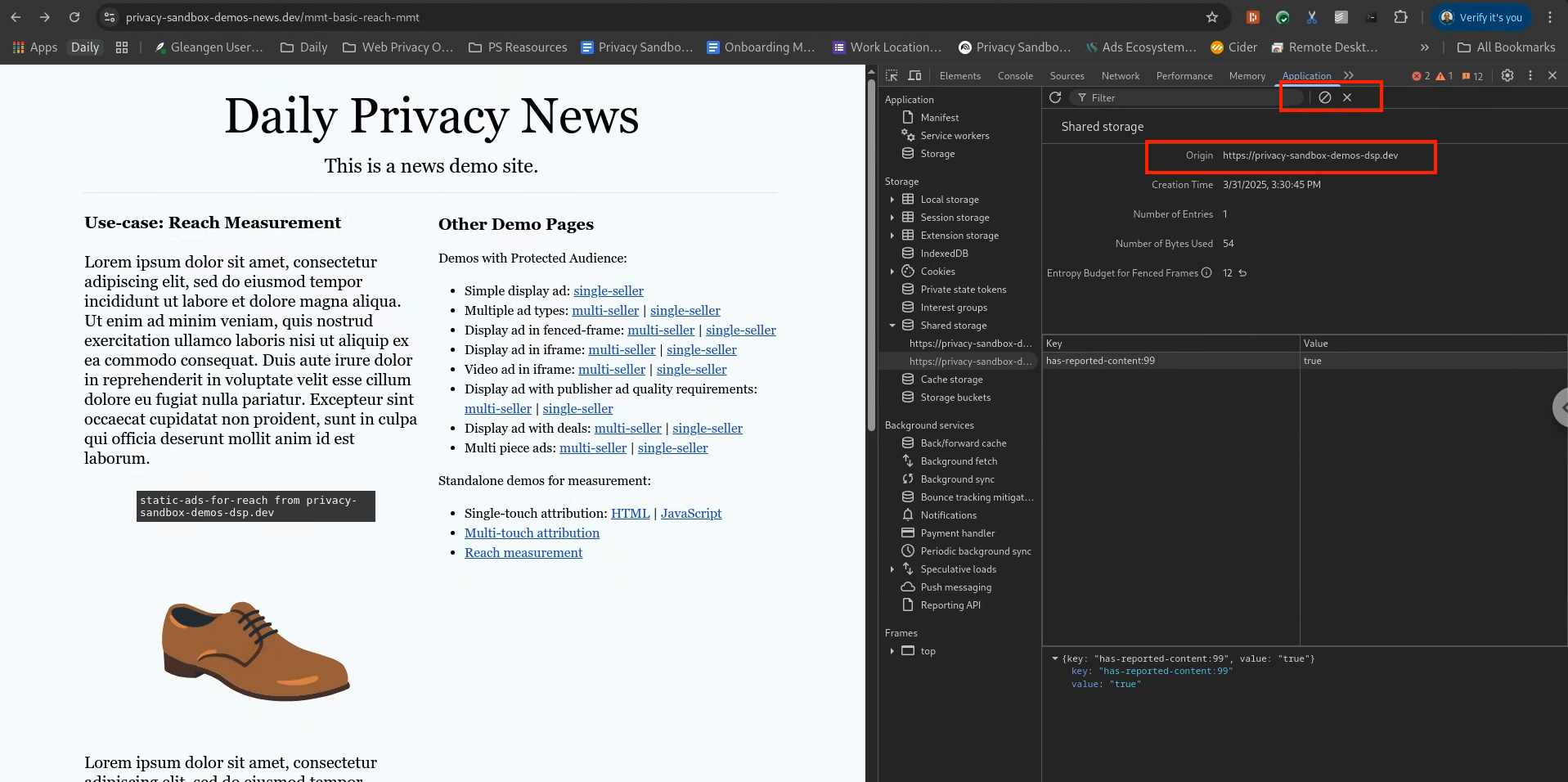
-
Verify new reports are sent by repeating steps 1-7.
Implementation details
Using Shared Storage to identify previously displayed ads.
Key term: A worklet lets you run specific JavaScript functions and return information back to the requester. There are different types of worklets, Shared Storage uses the SharedStorageWorklet . Within a SharedStorageWorklet, you can execute JavaScript but you cannot interact or communicate with the outside page.
The ad returned by the ad buyer will:
- Include JavaScript as a script tag named
static-ads-for-reach.jsto define and measure unique reach. - Add a new Shared Storage module for reach measurement.
- Create a new worklet
reach-measurement-worklet.jsto invoke the module.
Add the module for the Reach Measurement
The static-ads-for-reach.js file:
- Adds the reach measurement module using
sharedStorage.worklet.addModule()(line 4). - Invokes the reach measurement worklet using
sharedStorage.run()(line 9). - Attributes ( data ) to be measured. In the use case the attributes being measured are
contentId,geo, andcreateiveId(lines 11 - 15). - Passes additional data to be used as dimensions in reach measurement. In the use case the attributes being passed are contentId, geo, and creativeId (line 10).
static-ads-for-reach.js
(() => {
const measureUniqueReach = async () => {
// Load the Shared Storage worklet
await window.sharedStorage.worklet.addModule(
'/js/dsp/usecase/reach-measurement/reach-measurement-worklet.js',
);
// Run the reach measurement operation
await window.sharedStorage.run('reach-measurement', {
data: {
contentId: 99,
geo: 'san jose',
creativeId: '55',
},
});
};
/** Main function */
(() => {
measureUniqueReach();
})();
})();
Implement the Reach Measurement Worklet
The reach-measurement-worklet.js file:
- Defines the
ReachMeasurementOperationclass- Identifies the previously reported measures via the hasReportedContent variable (line 13).
- Sends aggregatable reports to the
.well-knownendpoint via theprivateAggregation.contributeToHistogram()api (line 29). - Sets a flag in Shared Storage via
sharedStorage.set()api (line 31) to indicate that the browser has previously generated aggregatable reports.
- Convert Content ID to an aggregation key via
convertContentIdToBucket()function (line 24). - Registers the
ReachMeasurementOperationclass to thereach-measurementShared Storage operation (line 36).
...
const SCALE_FACTOR = 65536;
function convertContentIdToBucket(contentId) {
return BigInt(contentId);
}
class ReachMeasurementOperation {
async run(data) {
const {contentId} = data;
// Read from Shared Storage
const ssKey = `has-reported-content:${contentId}`;
const hasReportedContent = (await sharedStorage.get(ssKey)) === 'true';
// Do not report if a report has been sent already
if (hasReportedContent) {
console.log('[PSDemo] Content ID already seen, not reporting', {
key: ssKey,
});
return;
}
// Generate the aggregation key and the aggregatable value
const bucket = convertContentIdToBucket(contentId);
const value = 1 * SCALE_FACTOR;
// Send an aggregatable report via the Private Aggregation API
console.log('[PSDemo] Contributed to histogram', {bucket, value, ssKey});
privateAggregation.contributeToHistogram({bucket, value});
// Set the report submission status flag
await sharedStorage.set(ssKey, true);
}
}
// Register the operation
register('reach-measurement', ReachMeasurementOperation);